Yes, you heard it, Today we will implement a Real time private chatting app using Angular (Latest) and Nodejs.
Now one might ask why on God’s green earth another chat application?
Well, In my defense I would like to say,
This is not just another group chat application. It’s a chat application where you will learn much more than just broadcasting socket event. And I assure you, even if you are new in Angular, This application will be a piece of cake for you.
Not convinced yet?
No problem, let’s talk about a few more features. As the title reads Realtime Private chat, Here you will get to know how you can implement real-time private chat between users those who are online. It’s better, I list down all these features instead of writing a paragraph.
- First Thing first, you will implement a Login and Registration in your application.
- After a Successful Login/Registration, User will be redirected to the Home Page. This Hompage will be protected by none other than Angular Route Guard.
- Here You will implement a Realtime chat list, why Realtime because chat list will update automaticallywhen any new user comes online or any existing user goes offline.
- On the Home Page, User can initiate a conversation with any other online user. Also, the user can read their old conversation.
- Once you are done talking, Then you can use Logout button to go offline.
Also read, Real-Time private chatting app using AngularJs
Let’s take a look at the final outcome of this application, Before going any further.
Login And Registration Page
So we will implement all the above-listed features in the series of Fours articles. As this article seems little spacious, hence I have divided it into 4 parts. Each part of this article covers a unique part in building the Real Time private chatting app.
First part: Covers the prerequisites, Configuration of Angular application along with Angular routes and Nodejs server setup.
Second part: In this part, you will implement Login and Registration. With that, you will implement a feature to check the uniqueness of the username before registration and the session of a user (when the user navigates to the home page).
Third part: Here you will implement a Realtime Chat list.
Fourth part: In the last part, you will implement chat feature, where the user actually can chat with each other.
Before we start, I want to confess that this series is going to be long, so bear with me and you might also want to go grab a Coffee, Beer or even Water will do; whatever works for you.
So let’s first start with prerequisites.
Prerequisites
Before you start reading this article, I want you to have some knowledge of Angular, Nodejs and MongoDB. Since we are going to use these stacks to implement our application hence you must know the basics.
I assume, that you are familiar with the below-listed topics. Supposing you are not familiar with the concepts listed below, Don’t worry, have a look at below articles and then come back again.
Creating a new Angular project
Let’s use Angular CLI to setup our application. If you don’t have Angular CLI installed on your machine run the below command to install it globally.npm install -g angular-cli
After Angular CLI installation, to create a new Angular project Run below command. This command will create all the necessary files, download all the required external dependencies and do all of the setup work for us.
ng new AppName –routing
Project structure and Folders
In my opinion, it is very important that you understand what folders and files you will create in this application. You can see all the folders and files in the below image.
The below Image is snapshot /app folder with few folders and files inside it. We have created a few folders, let’s understand the motive of each file and folder.
1./classes:In this folder, you put those files which can be used anywhere in your application. For example, Common classes and methods or it can be anything just a regular program.
In our case, we have custom Angular validators. We will use these validators in our Angular Forms.
2./interfaces: I bet you are familiar with this word. We will see all the interfaces down the road when we will create them.
3./modules: This folder consists of general modules. You can use these modules in any other module of our application. For example, Material Modules, Angular Form Modules, and Any other UI related Module.
4. /pages: You will create all the pages inside this folder. In this application, we have only two pages with a few components inside them.
Though the name of each Angular component is comprehensible. But still, I will list down each component along with its usage for the sake of our conscience.
Authentication Component: We will use it for Login and Registration.Chat-list Component: As the name suggests, to display the real-time Chatlist.Conversation Component: This component is used to display messages.Home Component: This will be the host component of Chatlist and conversation component.
5. /services: This application has total 5 services. We will consume these services in our application and the name of the services are screaming their agenda.
Auth-gaurd Service: Your Angular Route guard will use this service before redirecting to you anywhere.Data Service: To send data to each component we will use this service.Form Service: This service will help in building the forms in our component.Chat Service: This service will hold all your HTTP request.Socket Service: As the name suggests, In this service, we will emit and subscribe to socket.io events.
Angular and it’s Modules
We all are aware that the Angular is Modular. So why don’t we use this excellent feature of it? Well if you ask me, I would suggest you must. In this application, we will interconnect our all components and services by using Angular modules only.
This way your application will become more simple and modular, as well as your application, will perform much better.
=> Angular by default comes with theapp.module.ts file, which is a top-level module, So open the app.module.ts file and write down the below code into it. In the below code,
=> The important thing is to notice only the import array. In the import array, you will add only two modules First is AppRoutingModule and second will be ServicesModule that’s it.
app.module.ts:
/*
* Real time private chatting app using Angular 2, Nodejs, mongodb and Socket.io
* @author Shashank Tiwari
*/
import { BrowserModule } from '@angular/platform-browser';
import { NgModule } from '@angular/core';
import { HttpClientModule } from '@angular/common/http';
import { AppRoutingModule } from './app-routing.module';
import { AppComponent } from './app.component';
import { ServicesModule } from './services/services.module';
@NgModule({
declarations: [
AppComponent
],
imports: [
BrowserModule,
HttpClientModule,
AppRoutingModule,
ServicesModule
],
bootstrap: [AppComponent]
})
export class AppModule { }
As we discussed above, you will import all the services into this services.module.tsfile.
Which means whenever you create new service just import that service into Services Module and add it into providers array of Services module and you are done.
Open services.module.ts file and write some code into it.
services.module.ts:
/* Real time private chatting app using Angular 2, Nodejs, mongodb and Socket.io
* @author Shashank Tiwari
*/
import { NgModule } from '@angular/core';
import { CommonModule } from '@angular/common';
import { FormService } from './form/form.service';
import { ChatService } from './chat/chat.service';
import { AuthGuardService } from './auth-guard/auth-guard.service';
import { SocketService } from './socket/socket.service';
@NgModule({
imports: [
CommonModule,
],
declarations: [],
providers: [
FormService,
ChatService,
AuthGuardService,
SocketService
]
})
export class ServicesModule { }
Application Routing and Lazy Loading
In this section, we will configure our application’s routing. Since this application is fully modular, hence the application’s routing is divided into several parts.
=> When this application loads in the browser, we will redirect the user to/pages/authenticationroute. This route will display the authentication page.
=>Now theapp-routing.module.tsfile and write down the below code,
app-routing.module.ts:
/*
* Real time private chatting app using Angular 2, Nodejs, mongodb and Socket.io
* @author Shashank Tiwari
*/
import { NgModule } from '@angular/core';
import { RouterModule, Routes } from '@angular/router';
const routes: Routes = [{
path: '',
redirectTo: '/pages/authentication',
pathMatch: 'full'
}, {
path: 'pages',
loadChildren: './pages/pages.module#PagesModule'
}, {
path: '**',
redirectTo: '/pages/authentication'
}];
@NgModule({
imports: [RouterModule.forRoot(routes)],
exports: [RouterModule],
})
export class AppRoutingModule { }
As soon as the Angular router changes its route to/pages, the Angular application tries to find /authenticationroute inside the pages module.
Why does this happen? The reason is you have registered/pages route with PagesModule inside theapp-routing.module.tsfile.
=> Open thepages-routing.module.tsfile and write down the below code.
=> Here you will register two routes /authenticationand /home.
=> Notice that we have protected our/homeroute with the Angular guard. As of now keep that commented, we will uncomment that later.
pages-routing.module.ts:
/*
* Real time private chatting app using Angular 2, Nodejs, mongodb and Socket.io
* @author Shashank Tiwari
*/
import { NgModule } from '@angular/core';
import { Routes, RouterModule } from '@angular/router';
import {
AuthGuardService as AuthGuard
} from './../services/auth-guard/auth-guard.service';
import { PagesComponent } from './pages.component';
const routes: Routes = [{
path: '',
component: PagesComponent,
children: [{
path: '',
redirectTo: 'authentication',
pathMatch: 'full'
}, {
path: 'authentication',
loadChildren: './authentication/authentication.module#AuthenticationModule'
}, {
path: 'home',
loadChildren: './home/home.module#HomeModule',
// canActivate: [AuthGuard]
}, {
path: '**',
redirectTo: 'home'
}]
}];
@NgModule({
imports: [RouterModule.forChild(routes)],
exports: [RouterModule]
})
export class PagesRoutingModule { }
As you can see in the above code, we have only two routes, Goes without saying each route points to some module. Here you have two modules, which are listed below,
- authentication.module.ts (AuthenticationModule)
- home.module.ts (HomeModule)
As of now, You will create two components Authentication and Home. You will create the other two more components inside the /homefolder, down the road.
Here you have to run two CLI commands. The first command to generate module with the routing file.
And the second command you have to run is to generate the component with the same name as the module name. Take a look at below commands,
ng generate module authentication --routing
The above command we will generate theauthentication.module.tsand route fileauthentication-routing.module.tsinside the/authenticationfolder.
ng generate component authentication
This command we will generate theauthentication component inside the/authenticationfolder.
Now you have to do the same for the home module as well and after run the command to generate the home component.
If you run the application at this point, you won’t see much on the screen obviously. You can skip all this step and take the clone of this repository and avoid all the work if you are already pro in Angular.
Creating New Nodejs Project and Application Folder structure
Till now you created and completed Angular application setup. As of now, your angular is nothing a but clean slate, and you will write rest of the A B C D in next 3 part of the series.
In this section, you will create Nodejs API boilerplate. For those who don’t know why Nodejs server is obvious to us,
- First, you will need a server where you can store and fetch user’s data and messages.
- Second, you need to implement real-time messaging for that we need Web socket.
- Third, it is the best choice available out there, you don’t have to learn anything at all except Javascript sure!
Okay so let’s go ahead and start the development, but before that let’s take a look at our folder structure of nodejs server.

As you can see, There are five Folders in this application; Here you will create Four folders, expect one folder i.e. /node_modules. As of now, our application is not that much big, so I have kept the folder structure very minimal and easy to understand. In case if you want to go big, I would recommend reading the folder structure guide provided by Rising Stack.
To understand the Purpose of each folder, go through the below-listed points.
/config: In this folder total, we have Four files as shown in the above image. In these files, we will cover the application and express related configuration along with the database connection./handlers: Here you will create files, which would include MongoDB query execution and Express route handlers. Which we will see down the road./utils: You will create files, which are mainly used as sugar in order to fulfill the other operations. In this case password hashing for Login and Registration./web: All your Express Routes and Socket Events will go here.
And at the end, we have .env and server.js file, and I believe these files needs no introduction.
Well, You studied and understood the project structure you have. Now let’s create Nodejs project by running below command.
npm init
This command will create apackage.jsonfile, by asking about your project. Now let’s take a look at package.json which, I have created.
package.json:
{
"name": "rest-api",
"version": "0.0.1",
"description": "This Rest API for MY Angular2 Projects.",
"main": "server.js",
"scripts": {
"test": "echo \"Error: no test specified\" && exit 1"
},
"keywords": [
"rest",
"api"
],
"author": "Shashank Tiwari",
"license": "MIT",
"dependencies": {
"bcrypt": "^1.0.3",
"body-parser": "^1.15.2",
"cors": "^2.8.1",
"dotenv": "^5.0.1",
"express": "^4.14.0",
"mongodb": "^2.2.19",
"socket.io": "^1.7.2"
}
}
Creating a Nodejs Server
So you are familiar with the folder structure, it’s time to go ahead a create Nodejs server. You will start your Nodejs in the server.js file, as the name of the file represent itself. Open the server.js file and write down the below code.
server.js:
/*
* Real time private chatting app using Angular 2, Nodejs, mongodb and Socket.io
* @author Shashank Tiwari
*/
'use strict';
const express = require("express");
const http = require('http');
const socketio = require('socket.io');
const socketEvents = require('./web/socket');
const routes = require('./web/routes');
const appConfig = require('./config/app-config');
class Server{
constructor(){
this.app = express();
this.http = http.Server(this.app);
this.socket = socketio(this.http);
}
appConfig(){
new appConfig(this.app).includeConfig();
}
/* Including app Routes starts*/ includeRoutes(){
new routes(this.app).routesConfig();
new socketEvents(this.socket).socketConfig();
}
/* Including app Routes ends*/
appExecute(){
this.appConfig();
this.includeRoutes();
const port = process.env.PORT || 4000;
const host = process.env.HOST || `localhost`;
this.http.listen(port, host, () => {
console.log(`Listening on http://${host}:${port}`);
});
}
}
const app = new Server();
app.appExecute();
Explanation:
The above code is straightforward, don’t you think! The server starts in three steps, which are listed below.
- First, The app starts with by executing constructor method when we create an Object of
Serverclass. - Second, in the
appConfig()method you will include all your configurations. - The last step is, you have to include the Routes and Socket Event.
And all this will happen when you will execute aapExecute() method by creating the Object of Server.
Creating a Configurations Files:
This section is all about writing configuration file, So you will basically deal with the files inside /config folder.
Let’s start with express-config.js file, Honestly at this point, you don’t need this file. Though when your application grows, will need to do express configuration. So open the express-config.js file and write down the below code,
express-config.js:
/*
* Real time private chatting app using Angular 2, Nodejs, mongodb and Socket.io
* @author Shashank Tiwari
*/
class ExpressConfig{
constructor(app){
// Setting .html as the default template extension
app.set('view engine', 'html');
//Files
app.use(require('express').static(require('path').join('public')));
}
}
module.exports = ExpressConfig;
Second and our main configuration file is the app-config.js file, where you will write all your application related configurations, also you will include ExpressConfig file there. Open theapp-config.js and write down the below code.
app-config.js:
/*
* Real time private chatting app using Angular 2, Nodejs, mongodb and Socket.io
* @author Shashank Tiwari
*/
const expressConfig = require('./express-config');
const bodyParser = require('body-parser');
const cors = require('cors');
const dotenv = require('dotenv');
class AppConfig{
constructor(app){
dotenv.config();
this.app = app;
}
includeConfig() {
this.app.use(
bodyParser.json()
);
this.app.use(
cors()
);
new expressConfig(this.app);
}
}
module.exports = AppConfig;
Explanation:
- Since this application uses
.envfile to store configurations, you will dotenv module, read more about it here. - Inside the
includeConfig()you will basically use bodyparser and activate CORS for the application routes.
Nothing much to do here, let’s move on to next step.
Connecting with database (MongoDB):
Create adb.jsfile under /config folder and write down the below code. Here I am using the mongodb module, though you can use mongo schema and all. Since I don’t want to make this article more complicated so I will leave that to you.
db.js:
/*
* Real time private chatting app using Angular 2, Nodejs, mongodb and Socket.io
* @author Shashank Tiwari
*/
"use strict";
/*requiring mongodb node modules */const mongodb = require('mongodb');
const assert = require('assert');
class Db{
constructor(){
this.mongoClient = mongodb.MongoClient;
this.ObjectID = mongodb.ObjectID;
}
onConnect(){
const mongoURL = process.env.DB_URL;
return new Promise( (resolve, reject) => {
this.mongoClient.connect(mongoURL, (err, db) => {
if (err) {
reject(err);
} else {
assert.equal(null, err);
resolve([db,this.ObjectID]);
}
});
});
}
}
module.exports = new Db();
Conclusion
So here we are at the end of the first part. Before jumping to the next part of the article, let’s encore all the step one more time.
- We created the Angular application, did all required setup, and understood it’s folder structure.
- Second, we created a new Nodejs application and did the configuration.
- Also, we created Nodejs server and connected our application to the MongoDB.
In the next part, you will implement Login, Registration, and Logout feature along with other required features. I’ll see you in the next part.







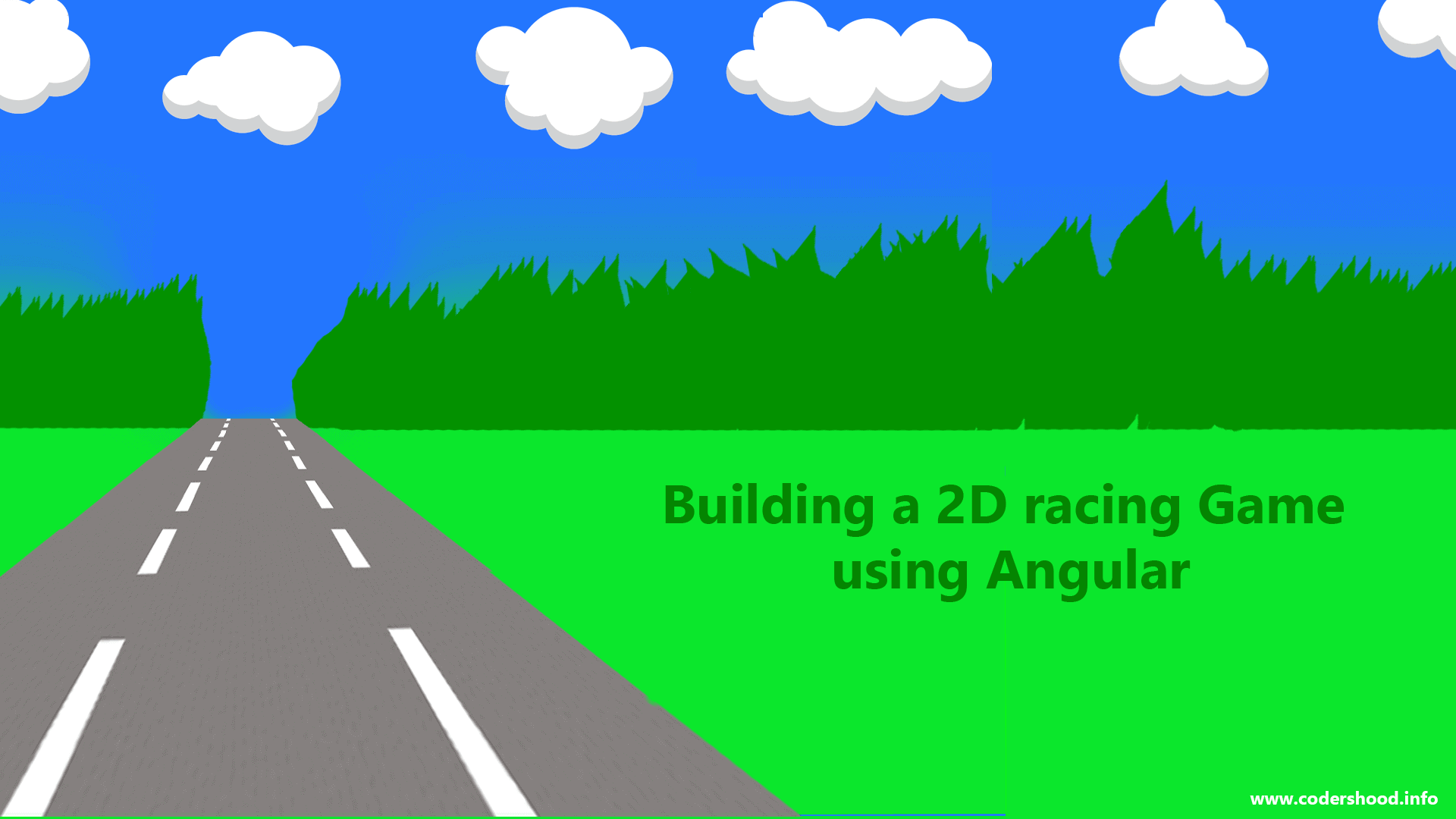
where is the config.js file ?
You are a true observer man, Actually config.js is not required for Nodejs.
When I tried to run the code, I am getting some ‘path error’. I followed the steps mentioned below to run the code:
1) Downloaded the code from your website.
2) I navigated to /Angular app on Command Prompt and typed the command ‘npm install’ to install the dependencies.
3) Then I navigated to /Nodejs folder on command prompt and issued the same command.
4) From the /Nodejs folder, I issued the command “node server.js”
5) Finally on browser, to view the front end, I typed the following URL: “http://localhost:4000”.
These are the steps I had followed to run the chat application. It would be highly appreciated if you could suggest me where I possibly could have gone wrong?
Hi Roshna,
Think of them as complete different application.
The Angular app will run on the port 4200, where our frontend will be displayed. The node will run on the 4000,Here we will send the API resquest.
To the run the Angular app
Navigate to to the angular folder -> install deps -> then run
ng serve.To run nodejs app
Navigate to to the nodejs folder -> install deps -> then run
node server.js.This should work, and if it doesn’t work Please share the error here will try to resolve it.
Thanks,
T https://uploads.disquscdn.com/images/9683c0ba66ab241229536e72f00fa66fe03b57bc907a2392f8cc7f2601a5391d.jpg
This is the error I am getting!
Hi,
In this case, please first install the fresh angular app. After that paste the files one by one. Let me know if that works ?
Also which angular cli version you you are using ?
Hi, i got these errros, i have no clue… i’m running my mongo, did npm i in both the angular as the node
Cannot read property ‘0’ of undefined
TypeError: Cannot read property ‘0’ of undefined
at new NgCliWebpackConfig (C:_nodeReal time private chatting app using Angular 2, Nodejs, mongodb and Socket.ioAngular appnode_modulesangular-climodelswebpack-config.js:14:43)
at Class.run (C:_nodeReal time private chatting app using Angular 2, Nodejs, mongodb and Socket.ioAngular appnode_modulesangular-clitasksserve-webpack.js:21:22)
at C:_nodeReal time private chatting app using Angular 2, Nodejs, mongodb and Socket.ioAngular appnode_modulesangular-clicommandsserve.js:93:26
at
at process._tickCallback (internal/process/next_tick.js:188:7)
npm ERR! code ELIFECYCLE
npm ERR! errno 1
npm ERR! private-chat-app-v3@0.0.0 start: `ng serve`
npm ERR! Exit status 1
npm ERR!
npm ERR! Failed at the private-chat-app-v3@0.0.0 start script.
npm ERR! This is probably not a problem with npm. There is likely additional logging output above.
npm ERR! A complete log of this run can be found in:
npm ERR! C:UsersAchielAppDataRoamingnpm-cache_logs2017-11-03T17_19_45_299Z-debug.log
0 info it worked if it ends with ok
1 verbose cli [ ‘C:\Program Files\nodejs\node.exe’,
1 verbose cli ‘C:\Program Files\nodejs\node_modules\npm\bin\npm-cli.js’,
1 verbose cli ‘start’ ]
2 info using npm@5.5.1
3 info using node@v9.0.0
4 verbose run-script [ ‘prestart’, ‘start’, ‘poststart’ ]
5 info lifecycle private-chat-app-v3@0.0.0~prestart: private-chat-app-v3@0.0.0
6 info lifecycle private-chat-app-v3@0.0.0~start: private-chat-app-v3@0.0.0
7 verbose lifecycle private-chat-app-v3@0.0.0~start: unsafe-perm in lifecycle true
8 verbose lifecycle private-chat-app-v3@0.0.0~start: PATH: C:Program Filesnodejsnode_modulesnpmbinnode-gyp-bin;C:_nodeChatReal time private chatting app using Angular 2, Nodejs, mongodb and Socket.ioAngular appnode_modules.bin;C:UsersAchielAppDataLocalProgramsPythonPython36-32;C:WINDOWSsystem32;C:Program FilesGitcmd;C:Program Filesnodejs;C:Program Files (x86)Elm Platform.18bin;C:UsersAchielAppDataLocalProgramsPythonPython36-32;C:WINDOWSsystem32;C:Program FilesHerokubin;C:UsersAchielAppDataRoamingnpm;C:Program FilesMicrosoft VS Codebin
9 verbose lifecycle private-chat-app-v3@0.0.0~start: CWD: C:_nodeChatReal time private chatting app using Angular 2, Nodejs, mongodb and Socket.ioAngular app
10 silly lifecycle private-chat-app-v3@0.0.0~start: Args: [ ‘/d /s /c’, ‘ng serve’ ]
11 silly lifecycle private-chat-app-v3@0.0.0~start: Returned: code: 1 signal: null
12 info lifecycle private-chat-app-v3@0.0.0~start: Failed to exec start script
13 verbose stack Error: private-chat-app-v3@0.0.0 start: `ng serve`
13 verbose stack Exit status 1
13 verbose stack at EventEmitter. (C:Program Filesnodejsnode_modulesnpmnode_modulesnpm-lifecycleindex.js:280:16)
13 verbose stack at emitTwo (events.js:135:13)
13 verbose stack at EventEmitter.emit (events.js:224:7)
13 verbose stack at ChildProcess. (C:Program Filesnodejsnode_modulesnpmnode_modulesnpm-lifecyclelibspawn.js:55:14)
13 verbose stack at emitTwo (events.js:135:13)
13 verbose stack at ChildProcess.emit (events.js:224:7)
13 verbose stack at maybeClose (internal/child_process.js:943:16)
13 verbose stack at Process.ChildProcess._handle.onexit (internal/child_process.js:220:5)
14 verbose pkgid private-chat-app-v3@0.0.0
15 verbose cwd C:_nodeChatReal time private chatting app using Angular 2, Nodejs, mongodb and Socket.ioAngular app
16 verbose Windows_NT 10.0.15063
17 verbose argv “C:\Program Files\nodejs\node.exe” “C:\Program Files\nodejs\node_modules\npm\bin\npm-cli.js” “start”
18 verbose node v9.0.0
19 verbose npm v5.5.1
20 error code ELIFECYCLE
21 error errno 1
22 error private-chat-app-v3@0.0.0 start: `ng serve`
22 error Exit status 1
23 error Failed at the private-chat-app-v3@0.0.0 start script.
23 error This is probably not a problem with npm. There is likely additional logging output above.
24 verbose exit [ 1, true ]
this is the error in the angular btw
Hi finally i have run the code and its working properly .
Thank you so much for the lovely tutorial ……………
Thank you 🙂
I need a help of yours
as i integrated chat functionality in my app now the problem is i have to start the server in cmd then i run my application using “ionic cordova run browser”. So i wanted to ask that how to implement like when i run my application it automatically start the server. As i pusblish that app my server must be run all the time.
Check the below URL see if it helps…
https://stackoverflow.com/questions/34579550/how-to-run-node-js-server-in-ionic-mobile-app/34580053#34580053
thanks for this article!
you’re welcome 🙂
Hi, overall it’s a great tutorial. Managed to start Angular app, but I have problem with the server itself. Error looks like this. Can’t really figure out why
https://uploads.disquscdn.com/images/1c87474f293d8a361868d48e88eb24c5e6b6dc0adb82ff2770a64ca9708c9a5f.png
Also when I’m starting Angular app I’m only getting not found works, is it due Node server not actually working?
In that case check the routing of your Angular app and No it has nothing to do with Nodejs server.
Also probably in the next week I will update the Article. Which will be more easy to understand.
My mistake @disqus_ff7y9Yzjw2:disqus , I think I forgot to write
const path = require('path');.Add the below line
const path = require('path');.in route.js, just like we did in socket.js.
I hope this helps.
Did as You said, unfortunately I have some DB problems. when I try to register I’m getting into the chat site but after that I’m getting error from Node.js that “argument passed in must be a single string of 12 bytes or a string of 24 hex characters “. Tried looking for an answer but nothing helped :(.
Hi,
Can you please share a screenshot or Error it self? That would be very helpful.
Thank you!
https://uploads.disquscdn.com/images/5d68e405caa3a92ca409902270700f7854f97927e26b08df3ba751b8e474ea92.jpg
Yup here it is. This error appears right after I register
This is not the problem of Registration. If you look closely at the Image, the error pops up because of the code, at line number 106 in the
helper.jsfile. There, you have a method which updates the socket id of the user by using the user id. And that user id is sent from the Angular when it tries to connect to the socket server.At line 106 you are getting user id as undefined.
How to solve?
check one more time if you are sending user id from Angular and that would be in
socket.service.tsfile.And you call this function in home.component.ts file.
Hope it helps.
Actually it helped I was using ‘ instead of `. Didn’t realize how much of a difference it makes. Right now only the logout button doesn’t work I think I’ll manage. And also when I send message to a certain user he doesn’t get it. Anyway, thanks a lot for your help and once again, great articles!
Make sure you passing valid socket id.
Thx for the great article appreciate it a lot!! Can u share the github link of the project by any chance ? Greets!
Hi, Thanks for good words.
Source code Links,
Angular Code Github: https://bit.ly/2JQPxlZ
Nodejs Api Github: https://bit.ly/2w80yx5
Regards,
Great article, If possible please provide this project by using Spring boot.
Hi Ajay,
Thanks but as of now I do not have any such plans .
Hi, i just wanted to ask if we can chat with different people with this app at once. So for example, Shashank chats with Hero and Tom at the same time but the chat is private.
Yes, you have to maintain two chat windows using Angular. I don’t think you will have to anything in Nodejs server.
socket.broadcast.emit(‘add-message-response’, ‘hello’) broadcast message to the each socket connected but this.io.to(spcecific_connected_id).emit(‘add-message-response’, ‘hello’) cant reach to the destination socket id. why can you please help?
First, you need to check
this.ioshould not be undefined.You may try below line as well,
socket.broadcast.to(spcecific_connected_id).emit('add-message-response','Some Text');Hi shashank, thanks for the help. It is very nice article.
@shashank tiwari
Why do I need to call the socket connection function just above the receive message event to receive single socket response? Otherwise i cant get response for single socket in angular side.
Hi Shashank ,
Actully My server file are run properly and TS file also run properly but on browser can not be show any think.
Hi Vishal, can you share some errors or screenshot of the errors? Thanks
Hi, How can I execute the code? How do you make mobodb run your database?